Digital Literacy Series - Microsoft
Course
In this course you will receive all SIX modules for Digital Literacy. Digital skills can play a powerful role in helping people connect, learn, engage with their community, and create more promising futures. This course can help individuals gain the digital skills necessary to engage in a digital economy and improve livelihoods.
Microsoft Digital Literacy is for anyone with basic reading skills who wants to learn the fundamentals of using digital technologies. This Digital Literacy series includes working with computers like desktops, laptops, tablets, and smartphones, as well as, basic computing skills like researching online, communicating, and responsible online behavior. The course is used by individuals, nonprofits, schools, and governments all over the world.
Working with Computers - Technology has become intertwined with nearly every aspect of our lives. Many tasks like applying for jobs or shopping for clothes have become digitized. And in the new world of work, basic digital literacy can help job seekers unlock new opportunities. If you are interested in learning more about computers but aren't sure how to get started, then this course is for you. Join senior staff instructor Garrick Chow as he covers the basics of working with devices like computers, tablets, and smartphones. Using jargon-free language, he demystifies unfamiliar concepts and helps to solidify what you already knew.
Learn about the different hardware parts that make up a computer. Explore the fundamentals of working with operating systems and applications, as well as how to keep your computer secure. Plus, learn how to work with essential productivity programs like word processors and spreadsheet tools. Follow along and learn the technical skills you need to succeed in our digital world.
Computing with Confidence - Whether you want to land a new job, stay in touch with loved ones, or even just research an interesting topic, you can find what you're looking for on the internet. This course was designed to equip professionals with the basic computing skills they need to use this powerful tool both at home and on the job. Using plain language, senior staff instructor Garrick Chow covers how to safely access information online, collaborate and connect with others using online productivity tools, and share content.
Garrick steps through the fundamentals of working online, including how to connect to the internet, make purchases, guard against phishing and online scams, and assess the authenticity of the information you find online. Plus, he shows how to use tools for connecting with others, explaining how to work with email, collaborate on documents, use instant messaging, and make video and audio calls. Tune in to get the skills you need to confidently navigate the online world.
Note: This course and Working and Collaborating Online are part of the Microsoft Philanthropies Digital Literacy curriculum. Microsoft Digital Literacy is licensed under the Creative Commons Attribution Non-Commercial Share-Alike License.
Here is the course outline:
Welcome and Introduction |
Working with Computers |
Accessing Information Online |
Communicating Online |
Participate Safely & Responsibly |
Creating Digital Content |
Managing Digital Content |



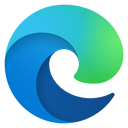
.png?lmsauth=518dbfea2de5517330dde0b0f1a40075114bc792)