Google Classroom Superstar - CI
Course
Super Charge Your On-Site & Remote Teaching with collaboration, engagement, and expert facilitation tips using Google Classroom with this Six week course!
Google Classroom Superstar
REGISTRATION HAS ENDED!!!
Many educators are rethinking what teaching and learning look like. Come explore many digital tools that can help teachers differentiate instructions to reach every student on-site or remotely. Participants will learn how to effectively and efficiently set up a virtual learning space to (or "where they can"?) facilitate interactive lessons and personal experiences for their students, parents/guardians, and colleagues. This course leads teachers through best practices of online management and organization of a virtual classroom while creating interactive lessons, activities, and assessments using Google Classroom. The course can take from 2-4 hours per week, but depends largely on how much time you want to spend playing in the Google environment and collaborating with fellow educators.
This course runs for six weeks. New assignments will be posted each Monday and due the following, however, due dates are flexible. We realize that life happens and sometimes you need a few extra days to complete your work. Sticking to the due dates is highly recommended so you don't fall behind and because your classmates will be looking forward to collaborating with you. The instructor will be online daily to answer questions and offer feedback. Please do not hesitate to reach out.
Next Offering Begins: Wednesday, September 22, 2021
Last Day to Register: September 14th
- Please contact me at mhigley@ncce.org if you are interested in any of the following:
- Bulk discounts for large school districts available.
- Discounts for small and impoverished schools/districts available.
- University Credit available for an additional fee.
- Clock Hours available for an additional fee.
- Montana OPI Units available for an additional fee.
This course shell is meant to serve as a way to register for the course, review agenda information, and after the training where you can receive a course training certificate of completion. *Please note, all synchronous trainings must have between 20-35 participants to make. In the event a training does not meet participant requirements you will be automatically enrolled into the next available session.
Here is the course outline:
Course Welcome and IntroductionThis module contains an introduction to the course objectives and successful navigation. |
Week 1: Welcome SuperstarsThis week includes an overview of Google Classroom, introductions, and exploring our Classroom. |
Week 2: Through The Eyes Of A StudentThis week includes an overview of the student side of Google Classroom Chrome browser & mobile app. Meet your classmates and “Jam” with them. |
Week 3: Work Smarter Not HarderThis week includes an overview of the teacher side of Google Classroom Chrome Browser & mobile app. |
Week 4: Communication Is The Key To SuccessThis week includes an overview of the communication features in Google Classroom. Get a little practice with settings & permissions to personalize your digital presence. |
Week 5: Let’s Get Organized & InteractiveThis week includes an overview of organization and folder management in Google Drive & Google Classroom. Added bonus, build interactive lessons and explore video feedback options. |
Week 6: Add-ons Extensions & BeyondThis week includes an overview of add-ons & extensions in Google Classroom. Use these awesome tools to personalize your banner and create interactive Google Slides. |
Final Reflection and ConnectionThis course's final reflection summarizes your learning and participation over the last 6 weeks. |
Completion
The following certificates are awarded when the course is completed:
 |
Google Classroom Superstar Certificate |



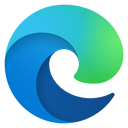
.png?lmsauth=518dbfea2de5517330dde0b0f1a40075114bc792)