Canvas
Course
Modules
Here is the course outline:
Welcome and Introduction |
Module 2: Exploring Canvas BasicsIn this module, you will learn about the Canvas LMS, how to create a new course, customize the navigation menu, create modules, complete a check for understanding and apply new knowledge to create, share, and reflect. |
Module 3: Essential Tools & FeaturesIn this module, you will learn how to create assignments, import content, upload files, design quizzes, navigate the calendar, schedule appointments, create to-do lists, and more! Throughout the module, you will complete checks for understanding by applying new knowledge to create, share, and reflect. |
Module 4: Course Building Pro TipsIn this module, you will learn about leveraging design tools, personalizing your course, using Canvas integrations for powerful apps like Flipgrid, Microsoft Office365, creating and modifying media with Canvas Studio, and much more! You will complete application tasks to demonstrate the new skills you have acquired, and you will create, share, and reflect on what you have learned. |
Final Reflection and Connection |



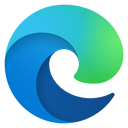
.png?lmsauth=518dbfea2de5517330dde0b0f1a40075114bc792)