Bridging the Physical and Virtual Classroom Using Microsoft Teams
Course
This three hour course will focus on ways to capture the activities and practices that have worked in your traditional physical setting and make the connection to a virtual or blended environment.
Bridging the physical and virtual classroom to keep everyone engaged and focused can be a challenge but with some modifications to the way we present the content, it is possible to create an effective learning environment. This three hour course will focus on ways to capture the activities and practices that have worked in your traditional face to face setting and make the connection to a virtual or blended environment.
Here is the course outline:
Welcome and IntroductionA virtual classroom can provide the same opportunities for rich teaching and learning as a physical classroom. |
Tip #1 Drive Your Class Meeting With a VisualThink about how class starts in your physical classroom...how can that look similar in a virtual classroom? |
Tip #2 Use Channels EffectivelyStudents value course organization. Students that see a well-organized virtual classroom, are more engaged, more confident, and more autonomous. |
Tip #3 Keep Students in the ClassroomFind ways to keep your students in the (virtual) classroom by providing access to all your materials in the Teams environment. |
Tip #4 Raise the Bar with Quality AssignmentsHelp your students independently complete their assignments by raising the bar with quality assignments. |
Final Reflection and ConnectionPlease upload your completed Worksheet. |
Completion
The following certificates are awarded when the course is completed:
 |
3 hr Certificate of Completion |



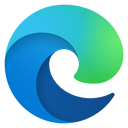
.png?lmsauth=518dbfea2de5517330dde0b0f1a40075114bc792)