Seamless Integration of OneNote in Assignments
Course
Level up your assignments during this 2 hour self-paced course by adding a OneNote notebook page as a resource. OneNote is the ultimate digital notebook--a place to keep everything organized.
Seamless Integration of OneNote in Assignments
The Class Notebook is the 21st version of a Trapper Keeper allowing you to keep content organized with sections and pages just like a physical notebook. Embed content from the internet, including videos, images, applications, PDFs. You can ink, dictate, add audio recordings, videos and much more. Participants will learn to set up the Class Notebook in a Class Team, learn strategies for managing the Class Notebook, strengthen assignments using the Class Notebook, learn the benefits of utilizing a Class Notebook in a Team, and learn the benefits of integrating OneNote with class assignments.
Here is the course outline:
Welcome and IntroductionWelcome to Seamless Integration of OneNote in Assignments. |
Module 1: The Class Notebook in TeamsAdding a OneNote Class Notebook page to a Teams assignment allows each student their own space for completing work. The notebook page can also be used as an extension of the assignment description. |
Module 2: Manage Class Notebook SettingsThe Class Notebook has settings that can be adjust to fit the needs of each class. Manage your Teams Class Notebook and gain a better understanding of how the Collaboration section and the Teacher-Only group can work to help you with (virtual) classroom management |
Module 3: Creating Assignments with Class Notebook PagesLevel up an assignment using the Class Notebook and practice using the various tools found in the Class Notebook (web version) to build content. |
Final Course QuizWrap up this course with a final course quiz. |
Completion
The following certificates are awarded when the course is completed:
 |
2 hr Certificate of Completion |



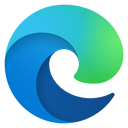
.png?lmsauth=518dbfea2de5517330dde0b0f1a40075114bc792)